Voice and Video Call
- Let's enter the relevant conversation from the chat menu.

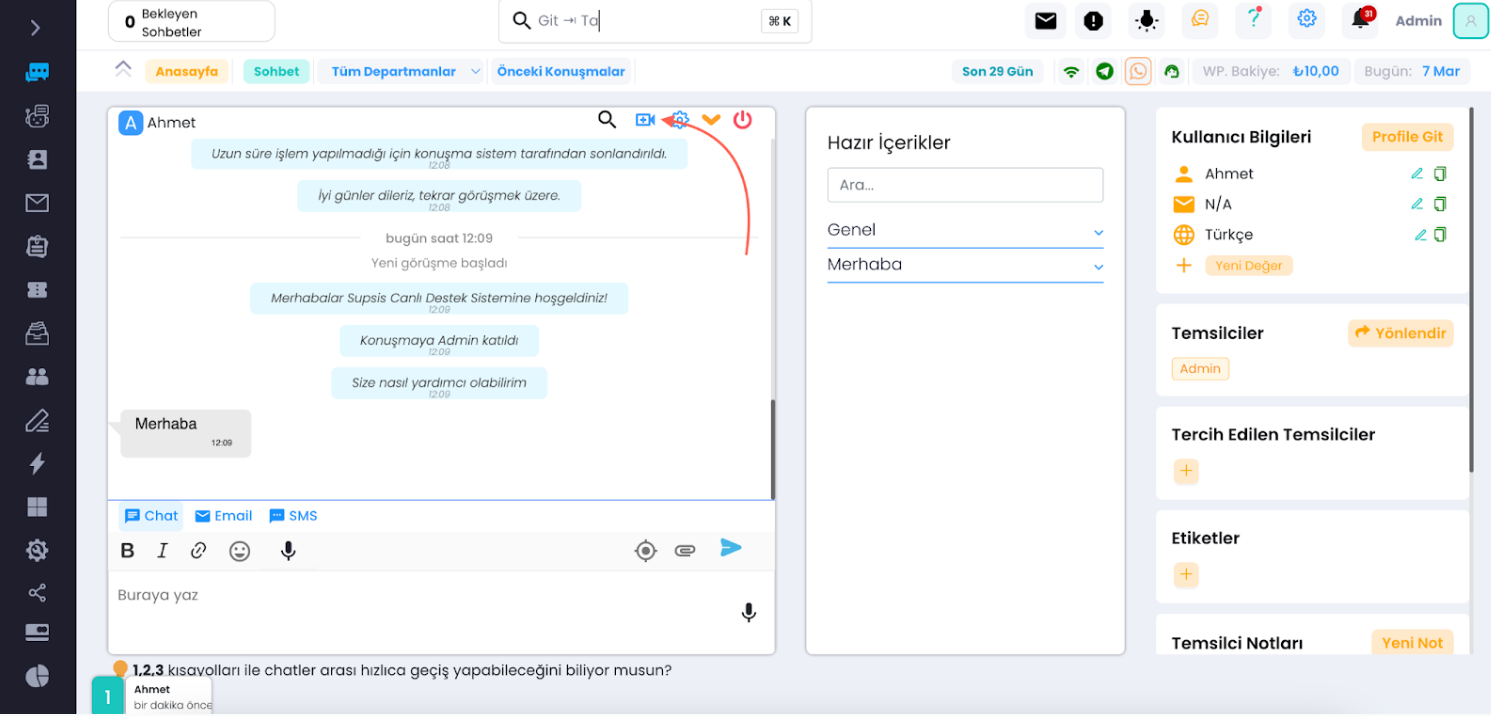
- Click on the camera icon marked and select the appropriate option from the options that appear.
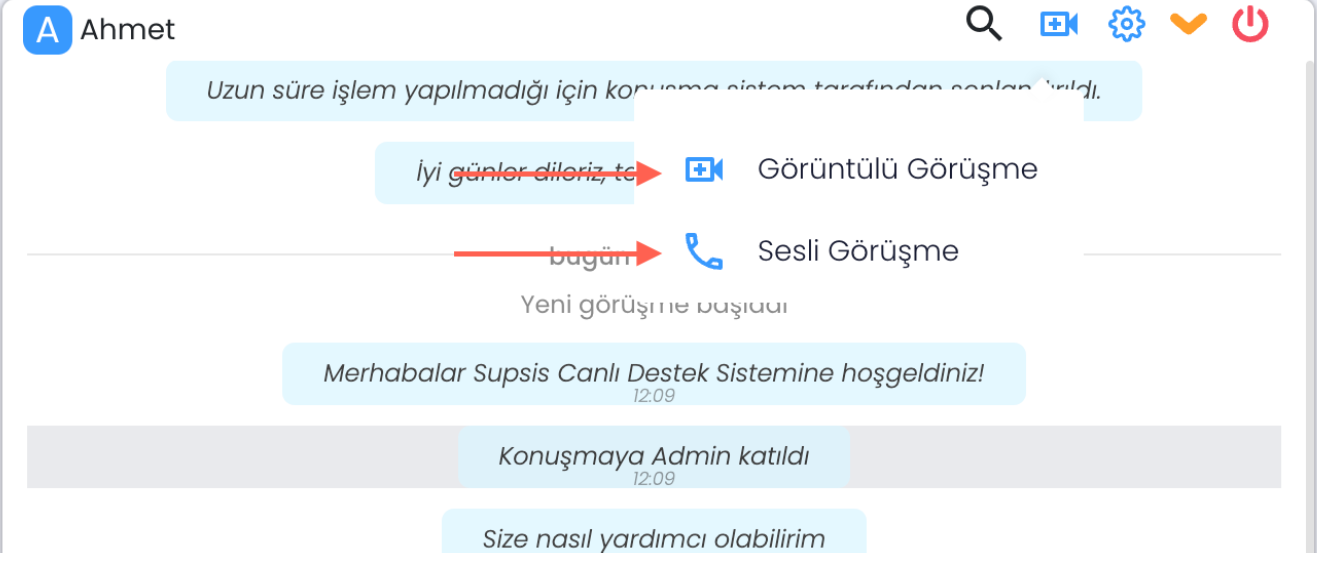
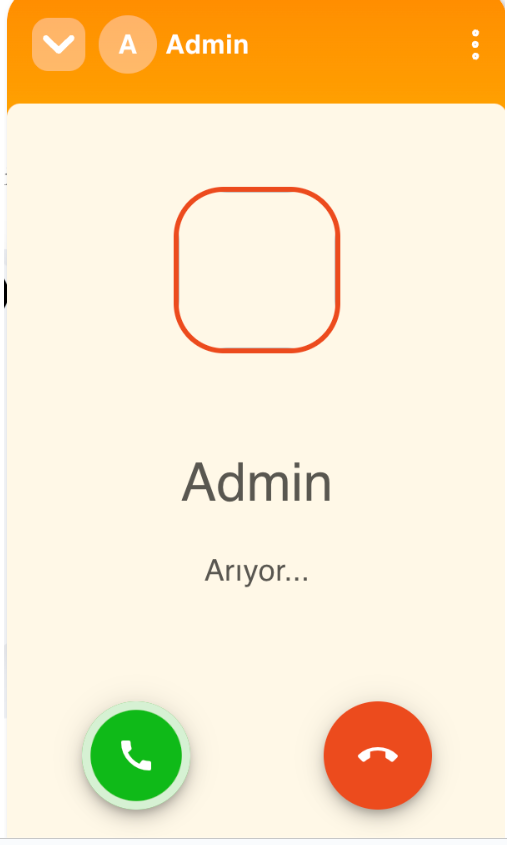
- The call request will be sent to the customer, and if accepted, the conversation will start.
As seen, Supsis has such a simple interface. If you encounter any issues, our support team is always available to contact. We are happy to solve your problem because our users are very important to us. You can reach Supsis website here and request support.